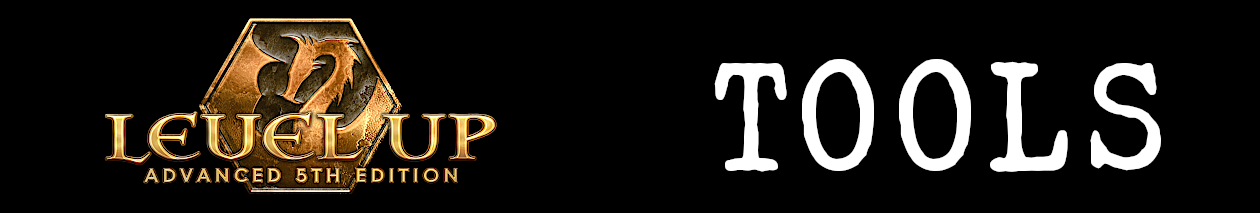Running an Arena
It’s important to remember that this system is not exhaustive. Players can always find novel ways to utilize the world around them, so be flexible when making rulings for particularly creative adventurers.
Flanking
Flanking automatically occurs when a creature and its allies outnumber their enemies two to one in a given zone. A specific enemy is considered flanked when two non-adjacent allies (see below) are engaged with it. This does not stack if both conditions are met.
Movement and Positioning
Unlike grid-based combat, the relative position of everything inside each zone is abstracted. While inside a zone, a creature can freely move within it without specifying its movement, though the player or Narrator should keep track of any actions that require spending movement. A creature can spend all its movement to enter any adjacent zone (directly above, below, or beside) if it has a clear path and the ability and appropriate movement speed (such as flying, gliding, or hovering) to do so. With some zones this may require climbing, swimming, or flying, spending extra movement as necessary if the creature does not have a climbing or swimming speed. Adjacent zones without a clear path, usually separated by walls, altitude, or a chasm, can potentially be navigated to by interacting with an arena asset, making a skill check, or through clever use of movement.
If a creature’s available movement is greater than the size of the zone it is entering it can move into one further zone. A creature can also take the Dash or Sprint actions to increase its effective movement for this purpose, but the limitations imposed by the Sprint action still restrict which zones they can enter. For example, a creature that is Sprinting into its first new zone can continue on into a second zone directly ahead, but not one that branches to the left or right. Passing through a zone in this way triggers effects, such as opportunity attacks, as though it were leaving the zone.
Adjacent Allies
A creature that wishes to be explicitly adjacent to an ally for the purposes of features, spells, or abilities must spend half its Speed to move into position (provoking opportunity attacks as normal if it is engaged). If the ally is already engaged with an enemy, this also counts as engaging the same enemy unless the creature spends a bonus action to stand back-to-back (see Tactical Positioning in Chapter 8: Combat & Turn-Based Action of Adventurer's Guide ). A creature can only move adjacent to an ally as long as there is room adjacent to the ally (and any engaged enemy), as per its size.
Streamlining the Arena
For some groups, the minutia of adjacent or nonadjacent allies, creature size, or standing back to back may feel like it is slowing down the combat, while for others it may provide welcome structure. Narrators are encouraged to include or exclude any mechanics that do not fit the desired style of their game or even of a specific encounter.
Engaging
When a creature targets an enemy with a melee attack, it is considered engaged. While engaged, the creature suffers disadvantage on ranged attacks against the enemy it engaged. It also triggers opportunity attacks from all other engaged enemies in the same zone when leaving that zone. Doing so ends the engaged condition. A creature can also end the condition by taking the Disengage action, allowing them to safely leave the zone. This also applies when choosing to leave the melee range of an enemy, such as to make an effective ranged attack. In this case, the creature only triggers an opportunity attacks from the enemy whose melee range it is leaving.
If a creature still has an available action when entering a zone, it can immediately engage an enemy. A creature can only be engaged by as many enemies as its size would normally allow.
Forced Movement
If a creature forcibly moves a target, it can choose to move it into a creature or object in the same zone, or into an adjacent zone with a clear path, as per the Movement and Positioning rules. Some assets have additional effects when a creature is forcibly moved into them. In this case the creature is considered to have Taken Position at the asset (see below). Forced movement does not count as the creature expending any of its movement.
Saving Throws. When a creature forces a target to make a saving throw to resist the effects of an arena asset, the DC will be the creature’s maneuver DC if it used psychical means or its spell save DC if the effect was magical. For example, a creature being forced into a wall of spikes after failing to save against the thunderwave spell must succeed on a Dexterity saving throw against the same DC or be impaled.
Taking Position
Some arena assets only grant benefits or incur penalties to creatures that take position at them. To take or leave a position, a creature must be in the same zone as the asset and spend half its Speed. If it is engaged, it must take the Disengage action or similar ability to do so safely. Otherwise, it triggers an opportunity attack from the last enemy that made a melee attack against it (if that enemy is still in range). A creature entering a zone can take the Dash action to immediately take position. Leaving a position to move to engage an enemy does not cost additional movement.
A creature can only take position at one kind of asset at a time. However, taking position at one asset may result in a creature taking position at another type simultaneously. For example, a creature can be in position by a table while also being affected by a cloud of fog and in an terrain of sucking mud, but it can’t also be in position at the nearby chair. Taking position typically does not preclude a creature from interacting with anything else in its zone, unless doing so leaves it restrained, incapacitated, or similarly unable to move.
Triggered Effects
Effects that activate when something moves into or out of a creature’s range, such as opportunity attacks or readied actions, instead trigger when a creature moves to take position or enters or leaves a zone (as appropriate to the effect). This can be avoided by using the Disengage action or similar mechanics as normal.
Dramatic Tumble
While the Disengage action is mentioned extensively here, it is certainly not the only answer. In particular, Narrators and players alike are encouraged to consult the Tumble rules detailed in Actions in Combat in Chapter 8: Combat & Turn-Based Action of Adventurer’s Guide. For the sake of simplicity, it is suggested that a creature make a single Tumble per triggering event (taking position, leaving or passing through a zone, etc.) even if multiple creatures are involved. Certain assets may grant an expertise die to such saving throws.
Targeting
Unless spells, props, or effects dictate otherwise, all creatures and objects inside the same zone are assumed to be within range and line of sight when determining the usage of an ability or spell. For example, a creature can always target another creature with a melee attack while they are both inside the same zone.
A creature can target something in a zone other than its own if it has line of sight and the range of the ability is equal to or greater than the size of all zones other than its own leading up to and including the one the target is in. For instance, if a creature wishes to attack another creature in an adjacent Small zone, the range of the attack must be at least 15 feet.
| Area | Numberof Targets |
| 15 ft. cone, 10 ft. cube, 5 ft. radius cylinder or sphere, 5 by 30 ft. line | 2 |
| 30 ft. cone, 15 ft. cube, 10 ft. radius cylinder or sphere, 5 by 60 ft. line | 3 |
| 60 ft. cone, 30 ft. cube, 20 ft. radius cylinder or sphere, 5 by 120 ft. or 10 by 60 ft. line | 5 |
|
120 ft. cone, 60 ft. cube, 40 ft. radius cylinder or sphere, 10 by 120 ft. line |
8 |
Areas of Effect
Whenever a creature creates an effect with an area, such as with a spell, it must target a zone within range. It can only ever target one zone. However, if the area is too large for a zone to fit, the effect also targets all other zones it would logically spill into. As such, a fireball exploding in a Small zone can also target creatures in all adjacent zones.
The creature must select targets within affected zones until the maximum number of targets is reached or there are no more viable targets. The maximum number of targets is determined by the largest area the effect is equal to or less than, as seen in Table: Area of Effect Targets. If an ability or feature allows a creature to be unaffected by such effects, such as the , it is counted towards the maximum number of targets but is unaffected.
For the purposes of maximum number of targets, Huge creatures count as two targets, Gargantuan as three, and Colossal as four. A creature of these size categories can still be targeted if there is at least one remaining target, but in this case it gains an expertise die on any saves it is forced to make by the effect.
Ongoing Effects
Some areas of effect persist over time. In such cases, it is considered an element and each target of the effect is considered to have taken position inside it. Any creature can leave or take position in the effect while it remains. This element does not count against the assets the creature can take position at.