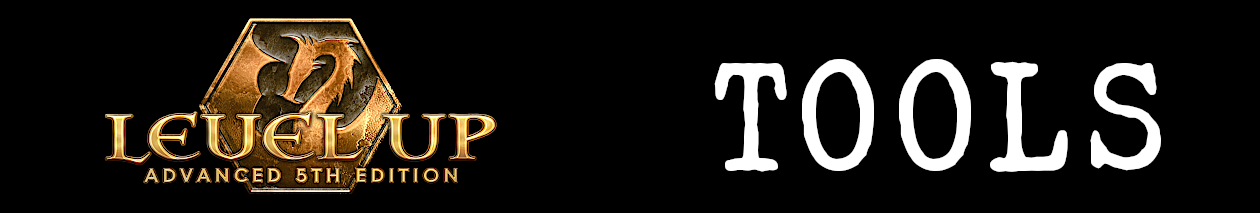Wily Widower
Wily Widower
Poisonous Patissier
Poisonous Patissier
Laughing Lacerator
Laughing Lacerator
Catastrophic Killer
Catastrophic Killer
Bone-Breaking Bruiser
Bone-Breaking Bruiser
Reputation Options
Reputation Options
At 10th level, you can choose one of the following options for your Reputation feature.
Beloved
Your struggles have endeared you to the people and they believe you fight for them. You gain a bonus to your Prestige rating equal to half your proficiency bonus and gain an expertise die on any Prestige checks you make to call in favors, as well as an expertise die to Persuasion checks. Common folk may seek you out with small gifts as thanks for your heroism and even nobles actively attempt to associate themselves with you in public in hopes that your good reputation rubs off on them.
Feared
You are a figure to be appeased and respected and whose wrath must be avoided at all costs. You can make Intimidation checks in place of Prestige checks made to call in favors and gain an expertise die to all other Intimidation checks.
At your Narrator’s discretion, you can attempt to call in favors from people or groups that are unaligned with your goals in this way, though perhaps not without social consequences.
Lawkeeper
Your dedication to law and order endears you to some, though it may complicate your dealings with others. You gain an expertise die on Insight checks. In addition, you can spend 1 exertion point to scrutinize one creature you can see and that can see or hear you for any hint of wrongdoing. As long as its CR is lower than your level, the creature makes a Wisdom saving throw against your maneuver DC or must answer a number of questions equal to half your proficiency bonus honestly (though it may not tell the whole truth). You can choose to forego asking questions to instead remain silent, which causes the creature to blurt out what it considers its greatest wrongdoing, though not necessarily the specifics.
This effect does not allow you to communicate with creatures you otherwise couldn’t and persists for 1 minute, until all questions have been answered, or until it can no longer see or hear you, whichever comes first.
Local criminal elements may attempt to bribe, sabotage, or even get rid of you, while nobles and officials seek your public approval to improve their own images.
Martial Lore Options
Martial Lore Options
At 6th level, you can choose one of the following options for your Martial Lore feature.
Battle Intuition
Warriors that live long enough can smell victory on the wind and see ill omen on the horizon. You can spend 10 minutes pondering an attack or battle that you know should occur within the next 24 hours. If you do, you get an omen regarding that fight as per the augury spell.
Martial Art Critic
You study your combat traditions religiously and detest subpar executions of your arts. You gain an expertise die on all saving throws made to resist maneuvers from combat traditions that you know.
Security Details
Either by working the jobs yourself or working jobs to get past them, you have a detailed understanding of how guards and security function. You can gain special insights by observing guards at work patrolling or at their stations for at least 10 minutes. If you do, you gain an expertise die to all Stealth checks to evade detection by guards you observed in this way. In addition, you learn the general patrol routes and shift durations of guards you observe in this way.
Steely Mien Options
Steely Mien Options
At 2nd level, you can choose one of the following options for your Steely Mien feature.
Dogged Persistence
You are known as being particularly tenacious, even in social settings. When you make a Deception or Persuasion check, you can redouble your efforts and gain an expertise die on the roll. Once you have used this feature, you can’t do so again until you finish a long rest.
Emboldening Speaker
Your morale-boosting speeches have become well-known and people find themselves paying rapt attention to your words. You gain proficiency in the Performance skill. Whenever you use Performance to give an impassioned speech in a settlement, even on a failed check (except for a critical failure) you attract a crowd of people no smaller than your maneuver DC. Their ultimate response depends on the result of your check, but they are responsive to your message and do not become hostile towards you and your cause except on a critical failure, at the Narrator’s discretion.
Impressive Athlete
It’s hard to deny the beauty of your form as you perform acts of physical prowess. You gain an expertise die on Intimidation and Persuasion checks made to influence creatures that witnessed you succeed on an Acrobatics or Athletics check with a DC of at least 12 within the last 10 minutes.
Fighting Style Options
Fighting Style Options
At 1st level or when choosing a Fighting Style option, you can choose from the following.
Arsenal
You can draw weapons as a part of attacks made with them. In addition, whenever you make an attack using a weapon you drew in the same turn, you gain an expertise die on the attack roll.
Back Alley Brawler
Whenever you are dual-wielding either brass knuckles or punching daggers (or one of each) and you hit the same creature for the second time on the same turn, you can immediately make one additional melee weapon attack against it.
Bayonetter
You can make melee attacks using muskets, shotguns, and carbines. Melee attacks you make in this way deal 1d6 slashing damage.
Blowgunner
You ignore the loading property of blowguns and can apply any poisons you can have to blowgun darts as a part of the attacks made using them.
Buckler Duelist
While using a light shield, any weapon you wield gains the parrying weapon property. In addition, while using a light shield you ignore the parrying weapon property’s limitation on shields and can parry while using a light shield.
Bulwark
Attacks you make with heavy or tower shields deal 1d6 bludgeoning damage, and you can perform the Shove basic maneuver on creatures you hit with heavy or tower shields as a part of the attack.
Concussive Iron
Whenever you hit a creature with a mace or morningstar, that creature becomes rattled until the start of your next turn.
Crossbower
You gain an expertise die on attacks made with light crossbows, hand crossbows, and heavy crossbows. As a bonus action, you can improve the expertise die added to your next attack in this way to 1d6.
Darting Shadow
Attacks you make using darts while hidden deal an additional 2 damage. In addition, your attacks with darts do not automatically reveal your location, though you can still be discovered through Perception checks as normal.
Fencer
Whenever a creature misses you with a melee attack while you are wielding a rapier, you can immediately attack them using your rapier as a reaction. You gain an expertise die on attacks made in this way.
Flail Fighting
Once per turn, when you hit a creature using a flail, you can perform a Knockdown basic maneuver to trip that creature as part of the attack.
Foilist
Whenever you use the parrying weapon quality to increase your AC against an attack, that bonus persists until the start of your next turn. This bonus still only applies against the creature that triggered the ability.
Giant-Bane
Once per turn when you hit a large sized or larger creature using a handaxe, battleaxe, or greataxe, you can attempt the Knockdown basic maneuver to trip that creature as a part of the attack.
Groundshaker
While wielding a warhammer or maul, you can slam the ground in front of you as an action. If you do, each Medium or smaller creature within 10 feet of you makes a Dexterity saving throw against your maneuver DC. On a failure, it is knocked prone.
Harvester
Whenever you kill a creature using a sickle or scythe, you gain 1d8 temporary hit points.
Heart Piercer
Whenever you score a critical hit on a corporeal creature using a weapon that deals piercing damage, the creature suffers a level of fatigue.
Heron Blade
While wielding a glaive or halberd you can perform a special jump using your weapon as an action. If you do, you pole vault into the air and land in an unoccupied space of your choice within 15 feet. At the end of this jump you can immediately make a melee attack using the weapon you vaulted with against a creature in range. Attacks made in this way gain an expertise die.
Immovable Object
While wearing heavy armor, you are immune to effects that would move you involuntarily or knock you prone. In addition, when you are attacked while wearing heavy armor you can brace yourself against that attack as a reaction. If you do, you gain a +4 bonus to your AC for the triggering attack.
Iron Swan
While you are wielding a bastard sword or greatsword you can perform an iron swan attack as an action. If you do, make a single melee weapon attack with disadvantage. If the attack hits, it automatically results in a critical hit and the target must make a Strength saving throw against your maneuver DC. On a failure, the creature is pushed back 10 feet and knocked prone.
Javelinier
Javelins you wield score a critical hit on 19–20. If you already have a feature that increase the range of your critical hits, your critical hit range increases by 1 (maximum 17–20). In addition, whenever you score a critical hit on a creature when throwing a javelin, it sticks into the target and deals 1d4 piercing damage to the target on the start of each of its turns. The target or another creature can pull the javelin free as an action with a successful Strength check against your maneuver DC.
Mage Knight
Whenever you use your action to cast a spell or use a wand, you can immediately make an attack with a dual-wielding weapon in your off-hand as a bonus action.
Mighty Lightweight
You ignore the size limitation normally imposed by weapons with the heavy quality. In addition, you deal an additional 2 damage whenever you attack a creature of a size category larger than yours using a weapon with the heavy quality.
Reaper
Whenever you use the parrying quality of a scythe to increase your AC against an attack, and that attack misses, you can immediately make an attack against that creature with your scythe. Creatures hit by attacks in this way become frightened of you until the end of your next turn.
Retiarius
The DC for escaping from nets you throw is equal to your maneuver DC. In addition, whenever you attack a restrained or grappled creature with a trident, you score a critical hit on results of 18–20. If you already have a feature that increases the range of your critical hits, your critical hit range under these conditions increases by 1 (maximum 17–20).
Royal Games Veteran
You ignore the normal penalty incurred by making attacks with a lance against targets within 5 feet. In addition, attacks you make with lances on your turn deal 2 additional damage if you moved at least 30 feet prior to making the attack.
Sling Sniper
As a bonus action, you can wind a sling you are wielding up to speed. If you do, the next attack you make with it that turn deals an additional 1d4 damage and ignores the disadvantage imposed by attacking at long range.
Stick Fighter
While you wield a quarterstaff it gains the parrying immunity, reach, trip, and versatile weapon qualities.
Strangler
Whenever you use a garrotte’s special attack you ignore the normally imposed disadvantage and deal 1d4 slashing damage. In addition, whenever you start your turn grappling a creature using a garrote, it takes 1d4 slashing damage.
Subtle Striker
Whenever you make an attack with advantage using an assassin’s gauntlet or boot dagger, that attack deals an additional 1d6 damage.
Tendon Slasher
Whenever you score a critical hit on a corporeal creature using a weapon that deals slashing damage, the creature becomes slowed until the end of your next turn.
Truncheon
Whenever you hit a creature with a club or greatclub and score a critical hit, that creature is stunned until the end of your next turn.
War Miner
Attacks you make with light hammers and warpicks deal twice as much damage to objects and constructs and ignore resistance to non-magical bludgeoning or piercing damage. If the weapon is magical, it can overcome resistance to magical bludgeoning or piercing damage.
Whip Swinger
When you successfully hit a creature with a whip, you can cause a booming whip crack to detonate out from that creature as a bonus action. If you do, that creature and every creature within 5 feet of it must make a Constitution saving throw with a DC equal to your maneuver DC. On a failed save, creatures take 1d4 thunder damage and are deafened until the end of your next turn.
In addition, at the Narrator’s discretion, you can use a whip to best effect on your environment to gain an expertise die on an Acrobatics or Athletics check to swing, climb, or jump, or to enable you to reach handholds or jump and swing distances you would otherwise be unable to, based on the whip’s reach.
Whirling Dervish
While you are wielding a scimitar in each hand, you can perform a special whirling attack as an action. If you do, make a single scimitar attack against each creature within 5 feet. In addition, until the beginning of your next turn, creatures making an opportunity attack against you do so with disadvantage.
Wit Smasher
Whenever you score a critical hit on a creature using a weapon that deals bludgeoning damage, the creature becomes confused until the end of your next turn.
Lemurian Equipment
Lemurian Equipment
The Lemurian culture tends to favor wooden tools, including weapons and armor, especially those constructed from the wood of the Great Maple tree. As a tree-loving culture they also prefer use of flameless and heatless light sources.
|
Item |
Cost |
Weight |
|---|---|---|
|
Flameless Lantern |
10 gp | 2 lbs. |
| Great Maple Wood Rapier | 30 gp |
3 lbs. |
| Luminescent Water (flask) | 3 gp |
1 lbs. |
| Smoked-Glass Spectacles | 10 gp |
— |
Flameless Lantern. Many creatures in the Deep Pile use lights to lure prey or to see it. The glands that produce this luminescence can be captured and distilled by clever hands and in the Deep Pile, where a careless flame can spell doom, a flameless lantern provides similar illumination to a regular lantern. Once activated, a flameless lantern burns for 6 hours on a flask of luminescent water (1 pint). It can be snuffed as a reaction.
A flameless lantern sheds bright blue light in a 20-foot radius and dim light for an additional 40 feet. By taking an action to vigorously shake the lantern you can double both those distances for 10 minutes, though this burns 1 hour’s worth of fuel.
Great Maple Wood Rapier. Created from the heartwood of the Great Maple Tree, this wooden rapier acts in a manner that can be disconcerting for those used to facing steel weapons. Its piercing power is greater than a standard rapier, and your attacks with it score a critical hit on a roll of 19–20. If you already have a feature that increases the range of your critical hits, your critical hit range increases by 1 (maximum 17–20).
However, its flexibility comes with a price. If you are forcibly knocked prone, make a Dexterity saving throw. On a failure, the rapier flies out of your hands and lands in a randomly determined square 10 feet away. This also happens if you are incapacitated, but you can’t make a save. Additionally, you have disadvantage on saving throws to avoid being disarmed.
Luminescent Water (flask). Luminescent water usually comes in a flask that contains 1 pint. If the flask is made of glass or similar transparent material, you can shake it as an action, causing it to cast dim light in a 10-foot radius for 10 minutes. This reduces its burn time by 1 hour.
Smoked-Glass Spectacles. A tight-fitting pair of goggles with smoked glass lenses, these are often worn by those whose vision suffers in bright light. When wearing smoked glass spectacles, rather than suffering disadvantage when you, the target of your attack, or whatever you are trying to perceive is in direct sunlight, you roll as normal. However, they do limit your peripheral vision. You have disadvantage on Perception checks that rely on sight to perceive anything but what you are focusing on, and attacks against you by creatures other than your target gain an expertise die.
These glasses also count towards being properly prepared when traveling in snowy expanses or other areas where the glare is powerful. At the Narrator’s discretion, you may gain an expertise die to overcome exploration challenges in such regions or avoid suffering disadvantage in such a situation.